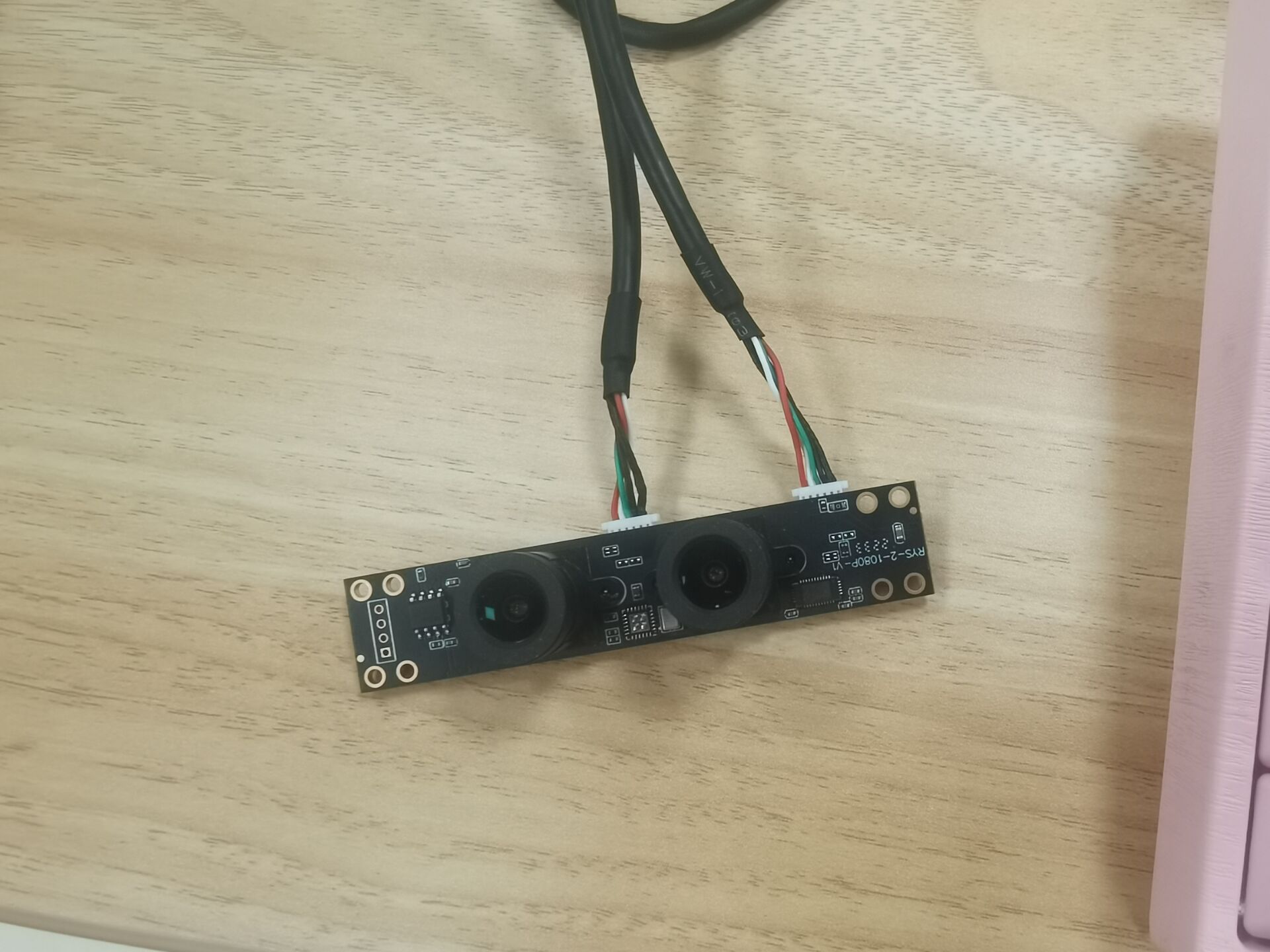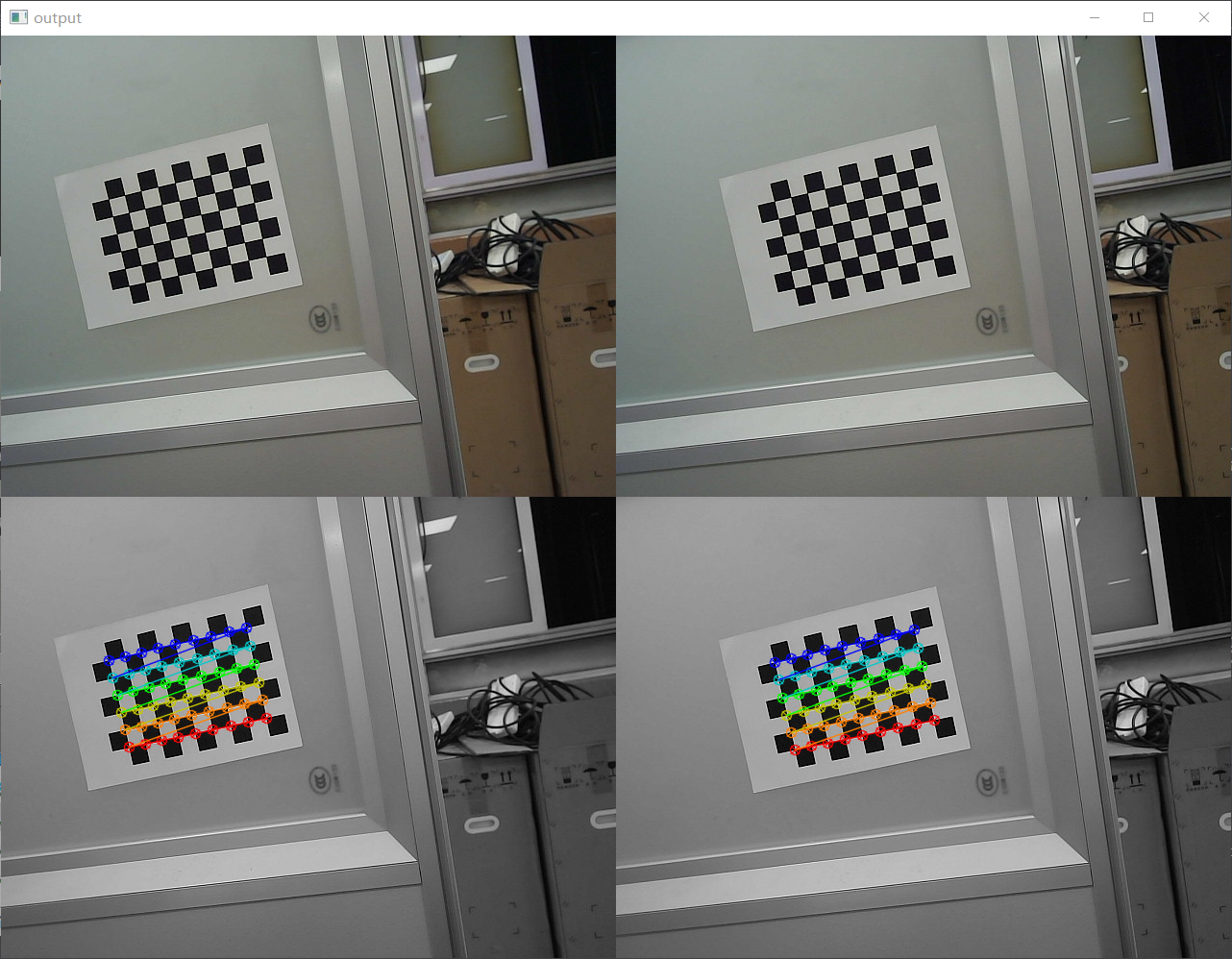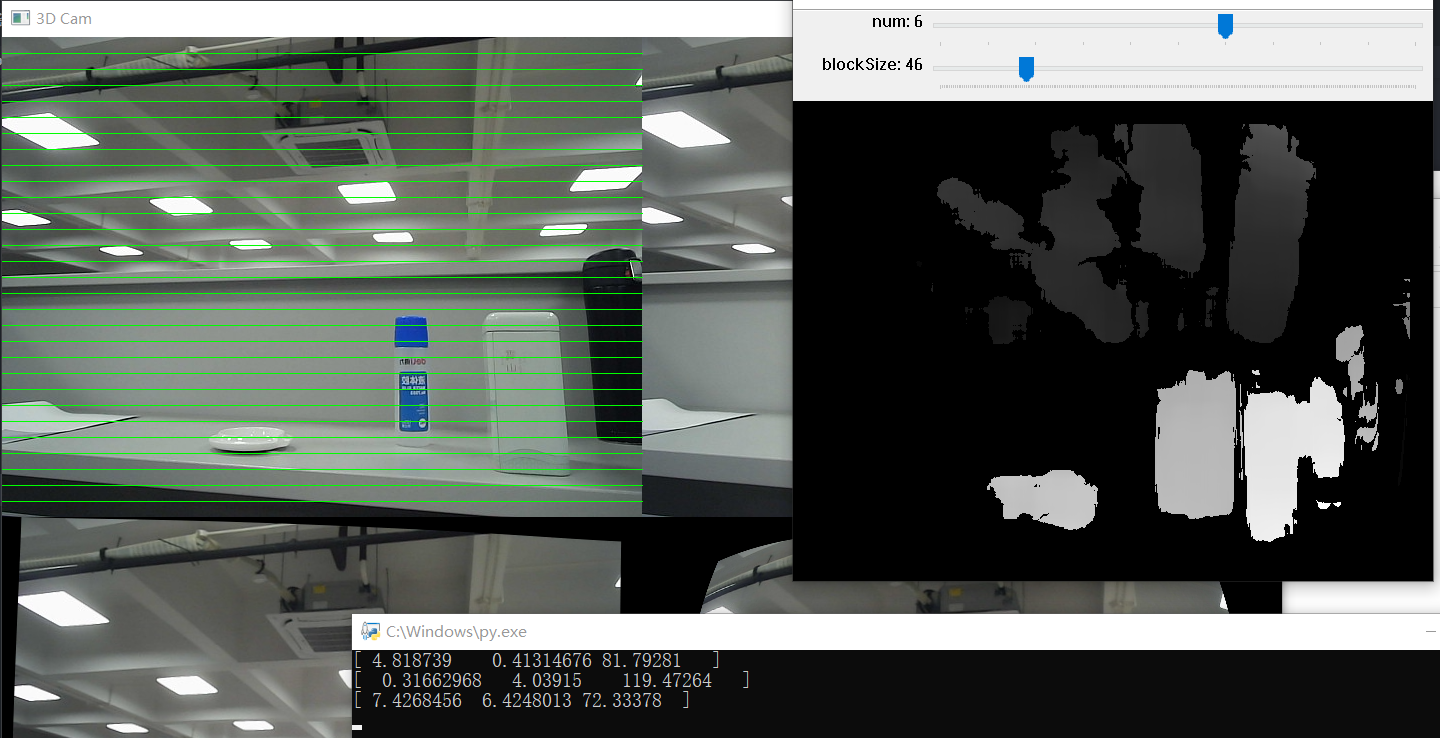1
2
3
4
5
6
7
8
9
10
11
12
13
14
15
16
17
18
19
20
21
22
23
24
25
26
27
28
29
30
31
32
33
34
35
36
37
38
39
40
41
42
43
44
45
46
47
48
49
50
51
52
53
54
55
56
57
58
59
60
61
62
63
64
65
66
67
68
69
70
71
72
73
74
75
76
77
78
79
80
81
82
83
84
85
86
87
88
89
90
91
92
|
import cv2 as cv
import numpy as np
import time
import os
depthWinTitle = 'Depth'
cv.namedWindow(depthWinTitle)
cv.createTrackbar("num", depthWinTitle, 0, 10, lambda x: None)
cv.createTrackbar("blockSize", depthWinTitle, 5, 255, lambda x: None)
cv.namedWindow("3D Cam")
cv.moveWindow("3D Cam", 100, 50)
cv.moveWindow(depthWinTitle, 800, 50)
def callbackfunc(e, x, y, f, p):
if e == cv.EVENT_LBUTTONDOWN:
print(threeD[y][x])
cv.setMouseCallback(depthWinTitle, callbackfunc, None)
fs = cv.FileStorage(r'intrinsics.yml', cv.FILE_STORAGE_READ)
M1 = fs.getNode('M1').mat()
D1 = fs.getNode('D1').mat()
M2 = fs.getNode('M2').mat()
D2 = fs.getNode('D2').mat()
fs = cv.FileStorage(r'extrinsics.yml', cv.FILE_STORAGE_READ)
R = fs.getNode('R').mat()
T = fs.getNode('T').mat()
R1 = fs.getNode('R1').mat()
P1 = fs.getNode('P1').mat()
R2 = fs.getNode('R2').mat()
P2 = fs.getNode('P2').mat()
Q = fs.getNode('Q').mat()
cap0 = cv.VideoCapture(0)
cap1 = cv.VideoCapture(1)
size = (640, 480)
left_map1, left_map2 = cv.initUndistortRectifyMap(
M1, D1, R1, P1, size, cv.CV_16SC2)
right_map1, right_map2 = cv.initUndistortRectifyMap(
M2, D2, R2, P2, size, cv.CV_16SC2)
while True:
ret, frame1 = cap0.read()
ret, frame2 = cap1.read()
frame1 = cv.resize(frame1, (640, 480), interpolation=cv.CV_8SC1)
frame2 = cv.resize(frame2, (640, 480), interpolation=cv.CV_8SC1)
frame = np.concatenate([frame1, frame2], axis=1)
frame_left = frame1
frame_right = frame2
left_rectified = cv.remap(frame_left, left_map1,
left_map2, cv.INTER_LINEAR)
right_rectified = cv.remap(
frame_right, right_map1, right_map2, cv.INTER_LINEAR)
rectified = np.concatenate([left_rectified, right_rectified], axis=1)
image = np.concatenate([frame, rectified])
imgL = cv.cvtColor(left_rectified, cv.COLOR_BGR2GRAY)
imgR = cv.cvtColor(right_rectified, cv.COLOR_BGR2GRAY)
num = cv.getTrackbarPos("num", depthWinTitle)
blockSize = cv.getTrackbarPos("blockSize", depthWinTitle)
if blockSize % 2 == 0:
blockSize += 1
if blockSize < 5:
blockSize = 5
stereo = cv.StereoBM_create(numDisparities=16 * num, blockSize=blockSize)
disparity = stereo.compute(imgL, imgR)
disp = cv.normalize(disparity, disparity, alpha=0,
beta=255, norm_type=cv.NORM_MINMAX, dtype=cv.CV_8U)
threeD = cv.reprojectImageTo3D(disparity.astype(np.float32) / 16., Q)
for i in range(1, 30):
cv.line(image, (0, 16 * i), (640, 16 * i), (0, 255, 0), 1)
cv.imshow('3D Cam', image)
cv.imshow(depthWinTitle, disp)
if cv.waitKey(1) & 0xFF == ord('q'):
break
cap0.release()
cap1.release()
cv.destroyAllWindows()
|